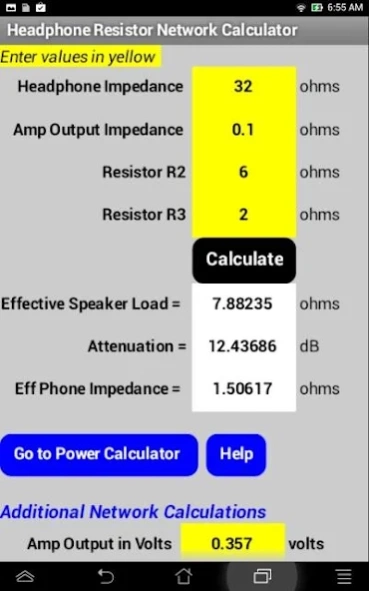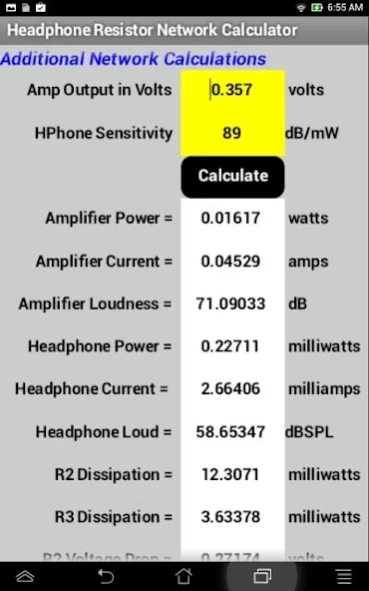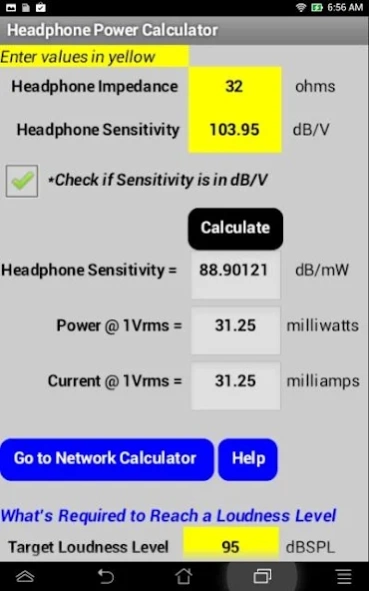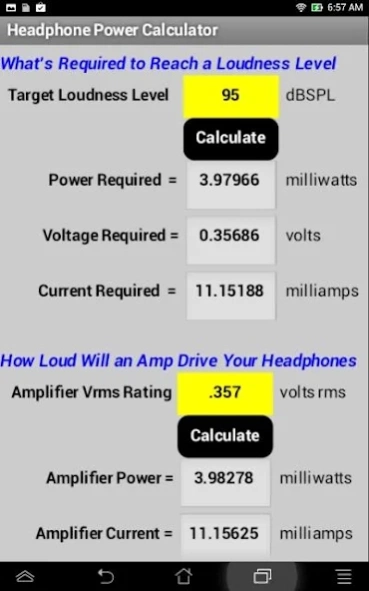Headphone Calculator 3.6
Free Version
Publisher Description
Headphone Calculator - Calculate headphone power values and design a Headphone Network Interface.
This calculator has two primary functions: The 'Headphone Resistor Network Calculator' page will help you determine the optimum resistor values for a headphone to speaker interface which will electronically match your headphones to a speaker amplifier using a resistor network. The headphone 'Power Calculator' page will calculate headphone power, current and voltages. The resistor network used in this app is a simple two resistor L-pad attenuator and is the most commonly recommended headphone-to-speaker-amp resistor network interface.
Headphone Resistor Network Calculator Instructions
1. Enter your Headphone's Impedance rating, your Amplifier's Speaker Load rating (usually 4 or 8 ohms) and the Amp's Output Impedance.
2. Click the 'Calculate' button. Any time a value is changed the 'Calculate' button must be clicked again.
Effective Speaker Load is the load your amplifier 'sees.' The goal is to match this to your amplifier's speaker load rating (usually 8 ohms).
Attenuation is the reduction in decibels the resistor network provides.
Eff Phone Impedance is the Effective Headphone Impedance.
3. For Additional Network Calculations enter your headphone sensitivity in dB/mW and amplifier's output voltage and click 'Calculate'.
Amplifier Power is the amp output in watts into the Effective Speaker Load.
Amplifier Current is the amp output in amps into the Effective Speaker Load.
Amplifier Loudness is the dB level when driven into the Effective Speaker Load.
Headphone Power is the milliwatts going through the headphones.
Headphone Current is the milliamps going through the headphones.
Headphone Loud is the loudness of the headphones in dB SPL (decibel Sound Pressure Level).
R2 Dissipation is the power in milliwatts used up by resistor R2.
R3 Dissipation is the power in milliwatts used up by resistor R3.
R2 Voltage Drop is the drop in voltage across resistor R2.
R3+HP Voltage Drop is the drop in voltage across resistor R3 and the headphones.
Headphone Power Calculator Instructions
1. Enter the values in yellow including your Headphone's Impedance rating and Sensitivity rating in dB/mW (decibel per milliwatt). If your headphone manufacturer lists the sensitivity rating in dB/V (decibel per volt) select the dB/V CheckBox. To calculate the power required to achieve a loudness value enter the desired loudness in dB. To calculate how loud an amplifier will drive your headphones enter the amplifier's Vrms rating.
2. Click the 'Calculate' button. Any time a value is changed the 'Calculate' button must be clicked again.
Headphone Sensitivity is the equivalent of what you entered in the yellow box--if you enter sensitivity in dB/mW (CheckBox not checked) it will be converted to sensitivity in dB/V. If you enter dB/V and check the CheckBox then it will be converted to dB/mW.
Power @ 1Vrms is the power in milliwatts running through the headphones when a 1 volt (root-mean-square averaged) audio signal is applied to them.
Current @ 1Vrms is the current in milliamps running through the headphones when a 1 volt audio signal is applied.
What's Required to Reach a Loudness Level
Enter your Target Loudness Level in dBSPL (decibel Sound Pressure Level) and click any 'Calculate' button.
Power Required is the amplifier output power in milliwatts required to get your headphones to the Target Loudness Level.
Voltage Required is the amplifier output voltage in volts required to get your headphones to the Target Loudness Level.
Current Required is the amplifier output current in milliamps required to get your headphones to the Target Loudness Level.
How Loud Will an Amplifier Drive Your Headphones
Enter your amplifier's Vrms output rating in volts and click any 'Calculate' button.
Headphone Loudness is how loud your headphones will play in dBSPL (decibel Sound Pressure Level).
Amplifier Power is the amplifier power output in milliwatts.
Amplifier Current is the amplifier current output in milliamps.
About Headphone Calculator
Headphone Calculator is a free app for Android published in the Audio File Players list of apps, part of Audio & Multimedia.
The company that develops Headphone Calculator is Rob Robinette. The latest version released by its developer is 3.6.
To install Headphone Calculator on your Android device, just click the green Continue To App button above to start the installation process. The app is listed on our website since 2021-11-10 and was downloaded 34 times. We have already checked if the download link is safe, however for your own protection we recommend that you scan the downloaded app with your antivirus. Your antivirus may detect the Headphone Calculator as malware as malware if the download link to appinventor.ai_robinette77.HeadphoneCalculator is broken.
How to install Headphone Calculator on your Android device:
- Click on the Continue To App button on our website. This will redirect you to Google Play.
- Once the Headphone Calculator is shown in the Google Play listing of your Android device, you can start its download and installation. Tap on the Install button located below the search bar and to the right of the app icon.
- A pop-up window with the permissions required by Headphone Calculator will be shown. Click on Accept to continue the process.
- Headphone Calculator will be downloaded onto your device, displaying a progress. Once the download completes, the installation will start and you'll get a notification after the installation is finished.